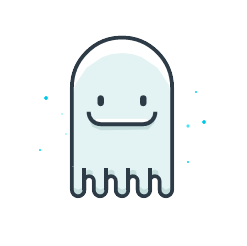Turn Your Low-Res Image
Into an Oil-Painting
Into an Oil-Painting
How-To / Step-by-step Guide
Let's upload a low-res jpeg or png, or grab a random photo from a website and place it in the INSTAD.IO
On the "Colors" tab you can adjust colors, replace colors in the palette or enhance the image using brightness/contrast and saturation.
Fill the white gaps with the background-color if needed.
That's it! Now you can download the image as a high-resolution SVG or PNG file.
Video Guide